Are you annoyed when you see a glaring error in an email, newsletter or any other correspondence? You’d be surprised how many people take exception to a technical booboo. There are too many social media groups dedicated to this little life annoyance for it to be insignificant. But for some people – particularly those who don’t deal with words and punctuation every single day – these things are just not relevant. They should be.
If you care about the quality of your words. Head over to Inventive People to buy my proofreading service for Word docs, PDFs or PowerPoint files from £35.
Table of contents
- Why use a proofreading service?
- Key proofreading and editing best practices
- Proofreading tools to use
- Proofreading service
Why use a proofreading service?
“I’ll just use Spellcheck”, I hear you say. “I did GCSE English at school; I can proofread it myself. It’s just checking for spelling mistakes.” Or other variations on the theme.
Yes, you can do it yourself. But here are two reasons why you shouldn’t;
- You are too closely attached to your work, and your eyes will gloss over the mistakes because you have written them. It happens to us all. No, it’s not a matter of reading it several times, because no matter how many times you read it, you will miss tiny, distinct errors.
- Spellcheck is only as good as your knowledge of the English language. It will not pick up any words that you’ve spelt correctly, but is the wrong word, like from/form, to/too/two or there/their/they’re.
A proofreader has been trained to read differently – they spot these errors every day.
Whether you are writing a blog post, a magazine article, a university essay or an email to a client, getting your text free of mistakes is critical if you want readers to make sense of your words.
If you do decide to do it yourself, here’s a little guide to help you;
Key proofreading and editing best practices
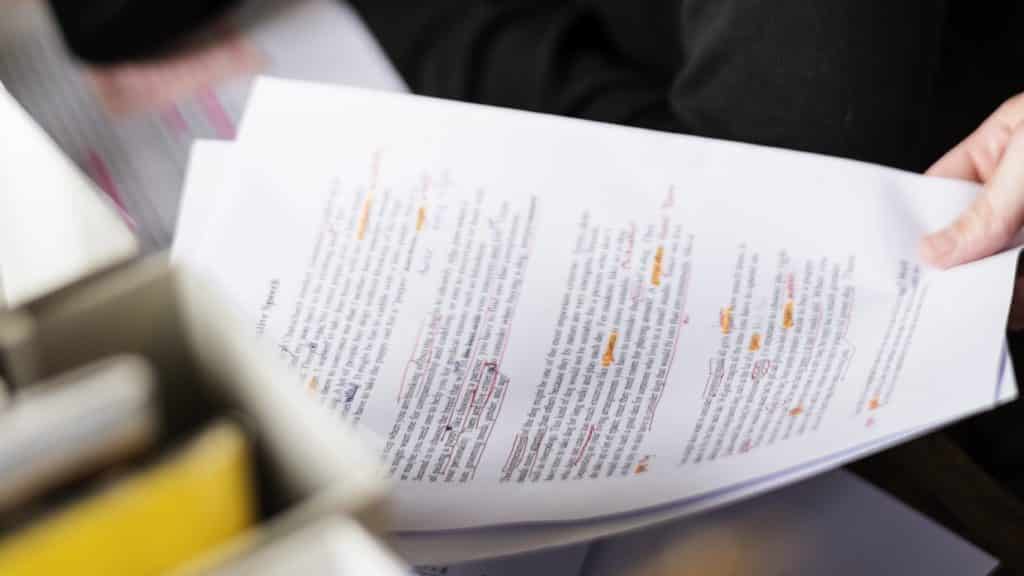
1. Focus, focus, focus
You need your wits about you when you proof read, which is why I need complete silence. Those pesky blunders do a great job of hiding in plain sight and if you don’t have your laser-vision goggles on they will be sat there giving you the Vs and laughing at you as your eyes glide over them. This means no distractions. Switch off the phone, and for the love of God, stay away from Twitter.
2. Print it out
Strange as it sounds, words look different on paper so print out your work and go over it again. You’d be surprised by how many booboos slip the net when you read it on the screen.
3. Read it out
Read aloud or use the Read Aloud function in Word because your ear might catch errors that your eye may have missed.
4. Keep a sharp eye
Fine-tooth-comb the whole document for stealthy errors. One of the worst culprits is the homonym – a shifty character – the homonym is the word that shares the same spelling or pronunciation but has different meanings; accept/except or complement/compliment, for example.
Another one that’ll try to slip the net is the contraction. Keep an eye out for their and they’re, its and it’s, your and you’re, etc.
5. Be punctilious with your punctuation
Pay attention to capitalised words, missing or extra commas, full stops used incorrectly, and so on. Pause at every comma, full stop, apostrophe, quotation mark, etc. to check you’ve used them correctly.
6. Verify names, dates, places
Check these words too. Google is your best friend here.
7. UK or US
Because of the many word differences between American and British English, you need to be on the ball; Behavior/Behaviour, color/colour, flavor/flavor will easily be overlooked. There are also a few key grammatical differences between US and UK English so ensure you know these. A significant grammar difference between US and UK English is the punctuation of quotations. In US English the “double quotation” mark is preferred on the outside (with the single quotation mark only used within quotes). In contrast, UK English employs the ‘single quotation’ mark on the outside and double within. There are other minor differences in spelling and grammar and usage; it’s a potential minefield if you don’t know your stuff.
8. Read it Backwards
When writing we usually become blind to our own mistakes since the brain automatically ‘corrects’ wrong words inside sentences. To break this pattern you can read the text backwards, word by word. It might take a little longer, but it’s worth it for the gleaming piece of writing you’ll have at the end of it.
9. Get a second pair of eyes
After checking all the previous points, get a second pair of eyes to proofread it for you. Those pesky errors might pass under your radar, but two pairs of eyes will make it a glaring target.
10. Let it sit
If you have the time, set your piece of work aside for a couple of days and then look at it again. You might catch those naughty errors off guard with their backsides in the air. You’ll also notice other things such as words you overuse, repeated information, sentences you can clarify and paragraphs you can simplify.
Proofreading tools to use
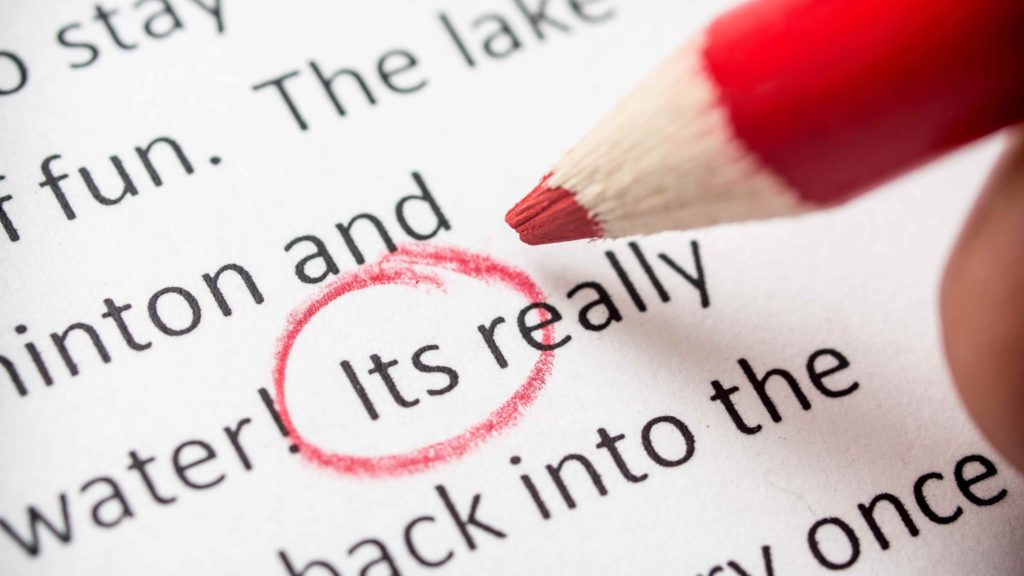
Every proofreader worth his salt will use technology to support his work – but he doesn’t rely on them. He uses them more as a sanity check than something to depend upon for accuracy; no tool can be 100% accurate. If you’re not a proofreader then these tools are invaluable in helping to reduce the number of common English mistakes you make.
- Grammarly (my favourite) – a multi-purpose tool for those who write. Simply paste in your content, and this will check for any spelling or grammatical mistakes. It also checks for plagiarism, overuse of a single word, and many more wonderfully helpful things.
- Polishmywriting – Not one I’ve used personally but I know people who do. It uses colour to highlight different types of error and makes active and passive voice suggestions. Apparently it’s quick and easy to use.
- Ginger – Works in a similar way to Polishmywriting.
- Slick Write – Slick Write points out your errors but also gives you an analysis of your writing which lists phrases, filler words, uncommon words, adverbs, passive words, prepositions and lots more. It’s also a good way to see how to improve the quality of your writing.
- PaperRater – PaperRater provides you with suggestions for grammatical mistakes, styles, etc. It checks your article title and rates your vocabulary, word choice and style.
If this all seems like too much hard work, get a proofreader. A professional proofreader will check for spelling, grammar and punctuation but will also check to ensure the formatting and layout is consistent. They’ll check the accuracy of page numbering, tables of content, headings, cross-references and illustrations/captions, as well as checking for capitalisation, abbreviations and hyphenation. Spellcheck won’t do that for you.
Proofreading for business
Error-free words are essential for your business. You’ve worked too long and hard building up the reputation of your business to publish second-rate writing that’s swimming in errors. Doing so is likely to put many people off working with you. After all, if your writing is shoddy, isn’t it likely your product or service will be too? Sub-standard work reflects poorly on your business, and you only get one chance to create a good impression with each client. Create polished copy that is grammatically spotless, and it will reflect positively upon your business reputation.
Academic and educational proofreading
If you don’t proofread your academic writing you could be throwing away good marks. No one wants to read a piece of work that’s peppered with errors – they distract the reader from the content and flow. An assignment that has been proof read and edited will show that you care enough to have taken the time to present it in a professional manner. So, proofread for grammar, punctuation, spelling, capitalisation, numbers, sentence structure and referencing.
A proofreading service made easy with Inventive People
Words are powerful tools. They can inform, inspire, educate and entertain. They can encourage your audience to act, to buy your product or service. But not so much if your words are swimming in errors, because mistakes suggest carelessness.
If you want to produce words that are worthy of attention, you need to pay attention to and deal with, the errors. Follow our guide above, get some help with one or two of the tools listed and you should be able to minimise the errors and maximise the impact of your writing.
But, if you feel you don’t have a good enough command of the English language or simply lack the inclination, then get a proofreader on board.
Care about the quality of the words that go out? Then employ the skills of a proofreader – simply choose an option on our Inventive People page for words that are error free.
If you care about the quality of your words. Head over to Inventive People to buy my proofreading service for Word docs, PDFs or PowerPoint files from £35.
