My foundation business marketing strategy will provide you with marketing resources, advice and guidelines in a simple, step by step process. The advice and tips are for any startup or small business owner new to marketing.
Most tasks include examples, downloads or the steps needed to complete them as well as insightful interviews with leading entrepreneurs and fascinating blog articles to expand your knowledge.
A marketing strategy is a plan of how a business will find people interested in their product and turn them into customers. Business marketing strategies don’t need to be complicated and can just be the goal and a series of steps of how to get there.
Jump to a specific category:
Planning
Write down three things (objectives) you’d like your business to achieve over the next 12 months
As part of your marketing plan it’s important to think about where you want your business to be in the future.
“Setting goals is the first step in turning the invisible into the visible.” Tony Robbins
Think about what you want to achieve in work, with family/friends or on personal projects.
Be specific and make them achievable.
Take each objective and note down how you’ll achieve them
Write down how you might achieve each of the objectives you just set for yourself, break them down into tasks.
Try writing your company strap line in 20 words
Describe what your company does in no more than twenty words, this will be used as your elevator pitch.
Ideally you want to explain what you do, who you do it for, how people will benefit and what the value is
Example
‘Rather Inventive helps businesses build a better marketing strategy so they can easily and repeatably attract more leads’
Describe your ideal customer in 5 words

To better understand your target audience first think about your ideal customer. The ones that you like working with and that pay on time! Write down some of the things that identify them and don’t forget to have fun!
Example based on our ideal client Alex
‘Passionate Professional, Mac user, 40’
Know how many website visitors you need to meet your objectives
Think about how many visitors you need to get the amount of leads, sales or calls you want every month.
If you are not sure what how many visitors that is, try averaging the last three months of website visits and then add 30% to give you something to aim for.
Listen to how Gina Geoghegan started her drinks business Wild Fizz Kombucha
In this interview with Gina we find out about her company Wild Fizz Kombucha and how she got started. Gina’s story and openness on her business are well worth listening to.
Sign up to my Marketing Club
Join to receive regular tips and advice on marketing, video and the web so you can become more effective in business. Pro Members get access to live webinars, exclusive discounts and other perks.
Analytics
Set up a Google account for your marketing
Sign up for a free Google account (unless you already have one) that you can use for Google services and other marketing tools.
If you’re stuck for a name just use your full business name e.g. [email protected] as the account name and email address rather than an individuals name, as people come and go from a business.
Set up a Google Analytics profile for your website
Start tracking what web pages people visit most and where they come from so you can learn what content works so you can get more phone calls and sales.
Set up Google Analytics profile and add the tracking code to your website. For WordPress websites we often use the plugin Monster Insights as this also allows you to anonymise the IP address, track downloads and Ecommerce.
Read beginners guide to Google analytics
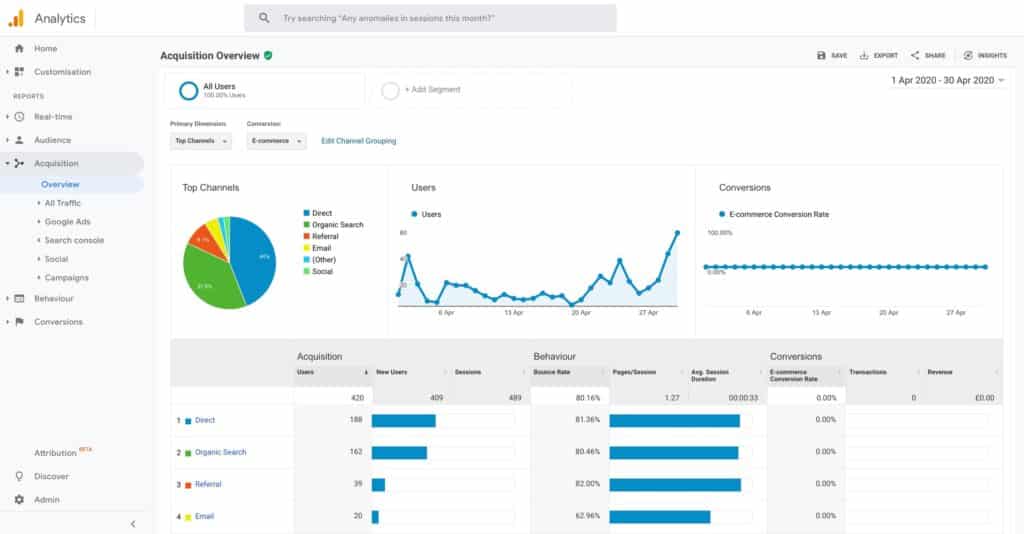
Read this Google Analytics guide for a short overview of why it’s is so useful to help get more visitors and improve sales conversions.
Set up a monthly Google Analytics email report
Setup what I feel is my favourite report in Google Analytics, the Acquisition Overview to send you a PDF report each month by email.
- Select the report you want to receive then click the ‘Share’ button
- Add your email into the To box, set the how often you want the emails (weekly/monthly) then click send
Add and verify your website on Google’s Search Console
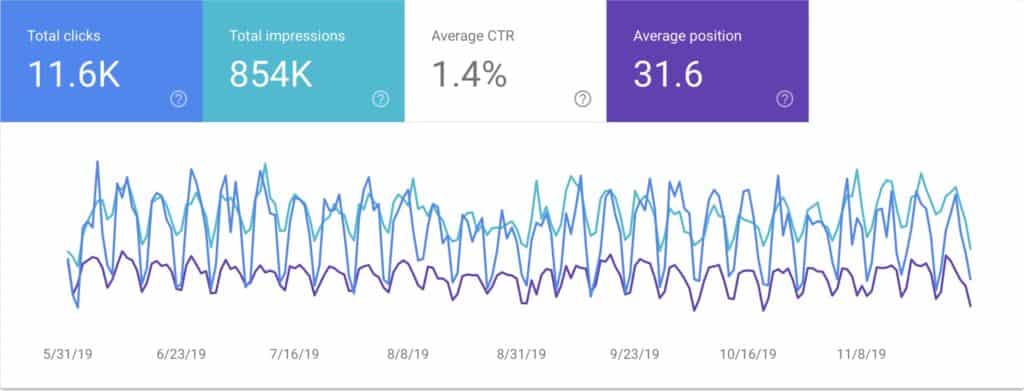
Google Search Console (GSC) is a fab tool to find out what keywords your website is being found for or if there are any missing pages or other problems with tour site.
Sign up for GSC and add your website (also known as a property within GSC). When adding a new property you will be asked to verify ownership of your domain by adding a code to your Domain Name System (DNS) records. This is the best option.
However if adding code to your domain is beyond you right now choose to verify using the URL prefix and select Google Analytics as a verification option.
Website
Grade your website performance
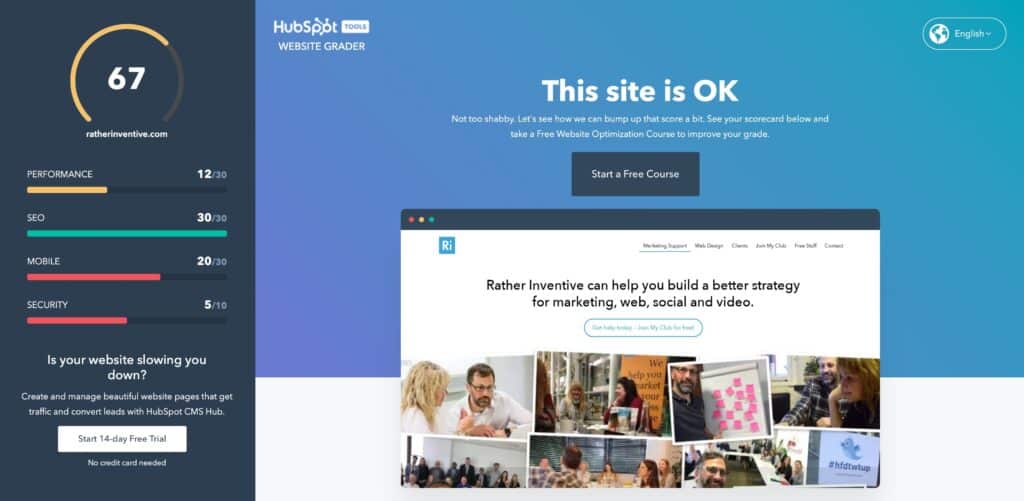
Grade your website with this online marketing tool from HubSpot, then scroll through the results and fix any areas of concern.
The tool analyses your website speed, some essential SEO checks, whether it’s mobile optimised and a probe into the security.
Make a backup of your website
Before you make any changes to the website it’s worth creating a backup of the files and database just in case things go wrong.
Check if your hosting provider has a back service in place already. Some website hosts have a snapshot feature that instantly creates a copy of your site that you can download to your computer or push back to be the live site should the worst happen.
Check that your website loads within two seconds
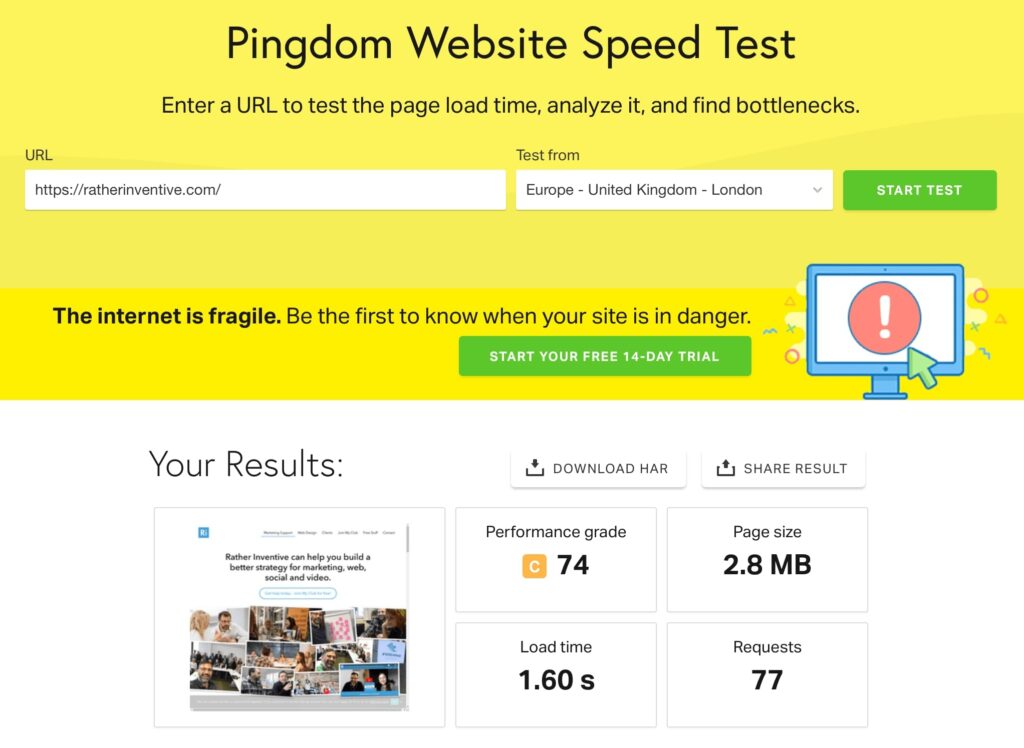
Not only will a slow site reduce the number of visitors that stay on your site but it can also affect how much traffic you get from search engines. Google appears to penalise slower sites by moving them down the search results resulting in much reduced organic traffic.
Use online tools like Pingdom or Website Grader to test your website page load time and save/print the outcome for your developer.
What if my site doesn’t load quickly?
Luckily there are a few things you can do:
- Compress your images. Bloated images are the biggest culprit to slow loading websites.
- Remove unused WordPress plugins. Removing plugins that are no longer in use can often make a dramatic difference to the speed of your website.
- Cache often visited pages. Pre-loading, or caching, your website pages can save visitors many seconds when waiting for you page to load.
- Pingdom Website Speed Test
- How to speed up your WordPress website
- A step by step on how to speed up your WordPress website
Check your website has no page errors
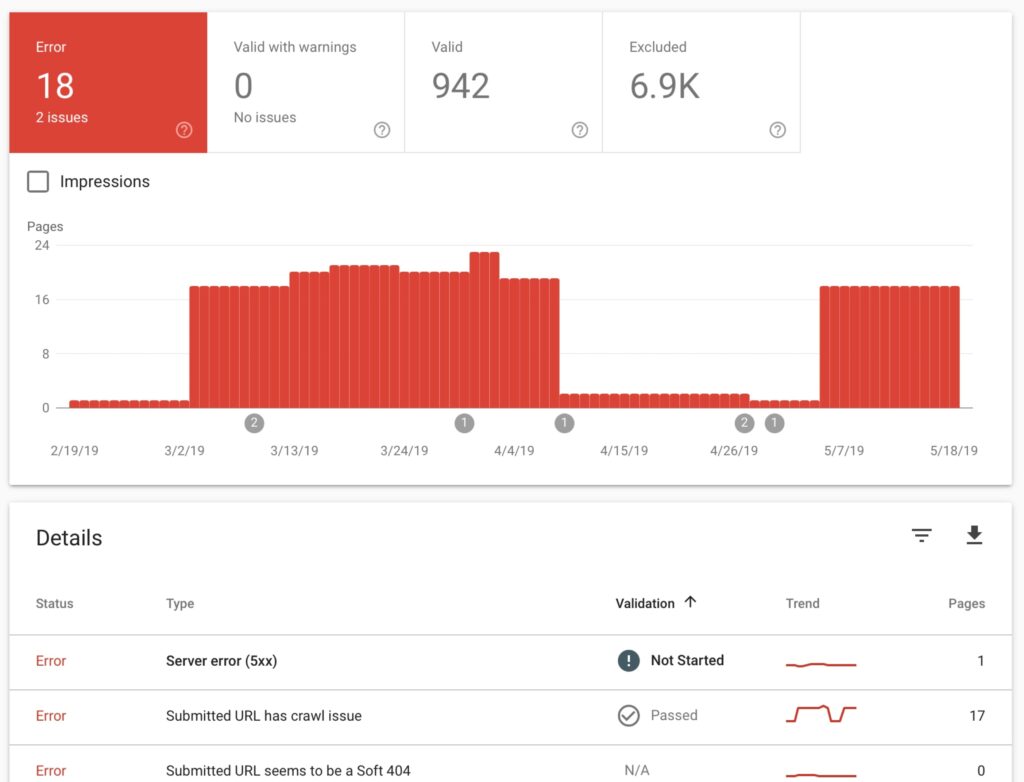
No-one likes to come across a missing page especially Google. Use the Google Search Console to check the website for errors in the Coverage section, then get your web developer to fix them.
Make sure that your contact details are easily found
Check that your website has the correct business contact details and that they are easy to find for new users.
At a minimum make sure your contact details are in the footer of your website but I also recommend placing your phone number in your header within each reach on mobile devices.
Check your company registration address and number are on your website
Ensure that you comply with the legal requirements for a registered business in the UK and e-commerce distance selling rules.
You need to publically share
- Your company name
- Where your company is registered
- A registered business address
- An email contact
- An explanation of who you are i.e a charity, a CIC or sole trader etc
Update your website content manager and any plugins to the latest version
Letting your site fall behind on updates can leave it vulnerable to malicious attacks. This applies only to a website that you are hosting yourself such as WordPress or Magento. Websites built with Wix, Shopify, Squarespace, Weebly or on WordPress.com will be managed for you.
Add a cookie policy to your website
Read and act on the advice on the Information Commissioner’s Office website regarding cookies.
SEO & Content Marketing
Understand your SEO Marketing Strategy
Learn about keywords, key phrases and why they are essential for SEO and content marketing. What searches are your optimising for?
Here’s an extract about keywords from Yell.
When someone uses a search engine, they type in one or more words describing what they are looking for: ‘Norwich florist’ or ‘cheap holidays Greece’, for example. These words or phrases are known as keyword
So if you are building a business website, you want to ensure that when customers search for relevant keywords, your website appears as early as possible in the list of results.
Check you have a Google friendly site
Read the advice from Google on how to help make your website visitor and Google-friendly.
- Steps to a Google-friendly site
- Search Engine Optimization (SEO) Starter Guide
- Get an expert to help optimise your website
Choose a primary keyword that defines your company, service or products
List keywords and key phrases you think your customers use to find you and then choose primary keywords. You can use tools like Google Trends to give you a rough idea of how many people search for any given keyword.
Localise your primary keyword
If your business relies on local trade, add your location to your list of potential keywords. e.g. Electrician Gloucester
Research your primary keyword
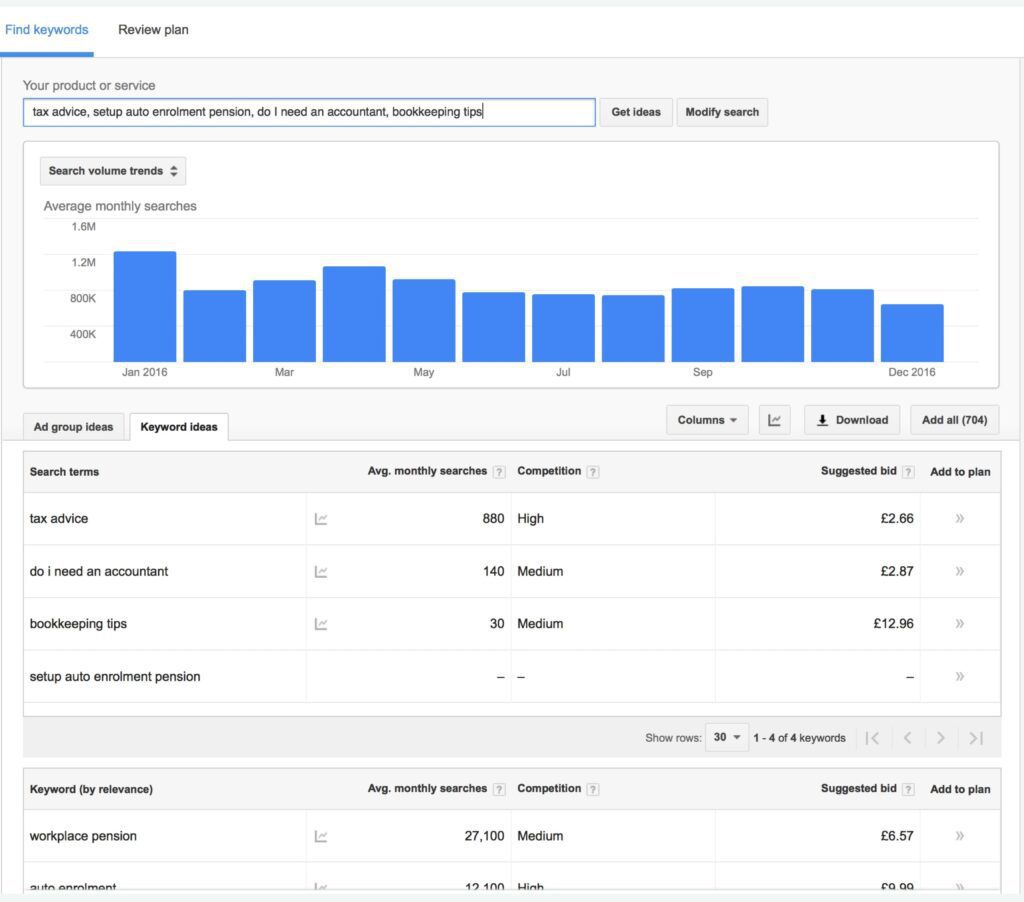
Use the tools such as Google Keyword Planner or Moz Keyword Explorer to check how often the primary keywords you have chosen are searched for and to find alternative keywords that might be a better fit.
Find out the Google position for your primary keyword
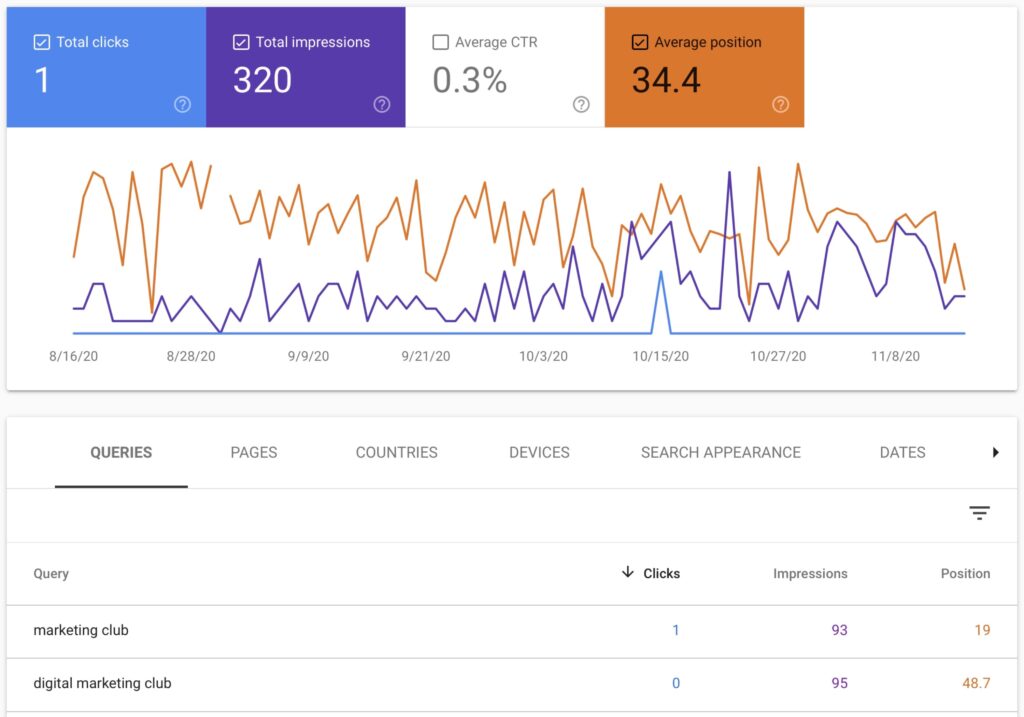
Use Google Search Console to check the average position in Google search results.
- In Performance click ‘+ New’ and select Query
- In the popup type in the keyword you want to track
- Tick the box next to Average Position
- Note the position of your keyword
Add your primary keyword to your website home page
You can get most SEO benefit by adding the primary keywords to the meta title tag and page title (usually a H1 tag) to the home page of your site.
For example the keyword ‘bespoke kitchens bath’ could appear in the meta title and page title as ‘Bespoke Kitchens in Bath’.
If you have more than one primary keyword such as ‘wall tiles’, ‘floor tiles’ and ‘bathroom tiles’ then each of these keywords could be added to their respective page on the website.
In WordPress
We recommend using a plugin called Yoast SEO. Once installed you can navigate to your home page and within the ‘Yoast SEO’ panel edit the text in the ‘SEO Title:’ box.
The page title might be in a few different places but commonly it’s at the top, just under ‘Edit Page’.
In HTML
To edit the meta title file search for the text <title> and change the text that follows it. The tag will end with the text </title> which you must leave in place.
For example
For the page title the same process applies but you are looking for the text <h1>.
Check home page title and description are eye catching and interesting
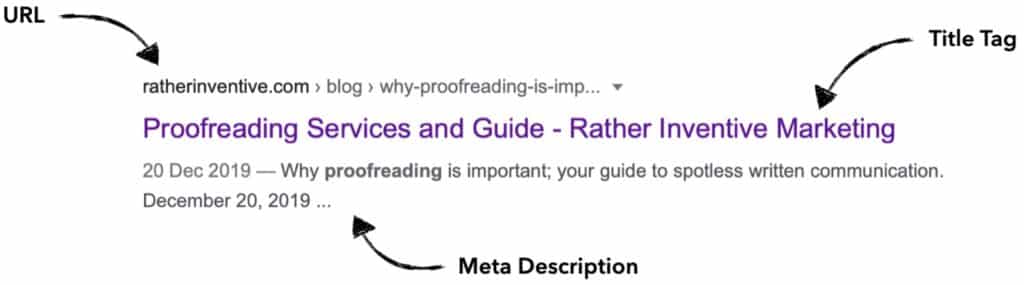
You want your site to stand out from the other listings in Google search by using relavent keywords that people are looking for in your title
But that’s not enough. You also need to encourage people to click through to your page by explaining how the age will help them in the description.
While you at it make sure none of the title text is being cut off. The title tag should be around 50 characters and the meta description text around 150 characters in length.
Listen to how Chris Richards ranked his own website utilitysavingexpert.com
This is an extract from an interview with my colleague Chris Richards on how he ranked his own website utilitysavingexpert.com to compete against the big comparison sites in the pursuit of Google search traffic.
Chris shares some of the strategies and tools he uses for local SEO, on-page optimisation, keyword research and his in-depth SEO site audit.
Social Media Marketing
Set up a personal LinkedIn profile
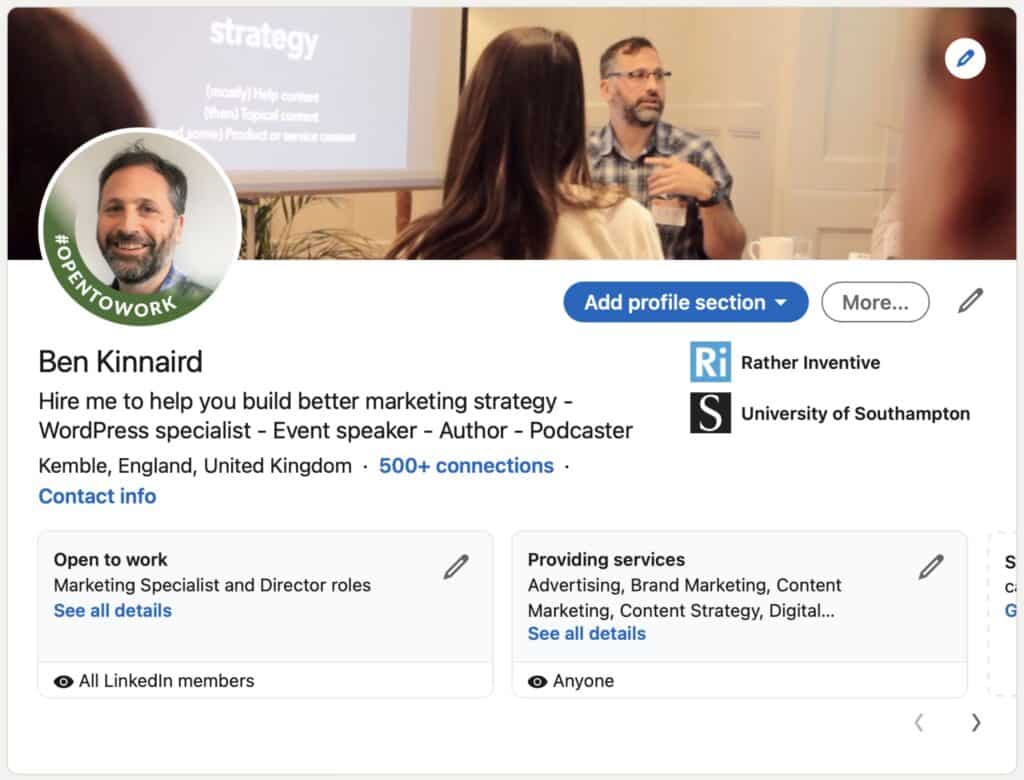
When people search for you on Google one of the first entries is likely to be from Linked in, so make sure your headline, photo, summary and other profile elements are up to date. This is especially true if you rely on building personal relationships.
Your professional headline
Try to write your bio in terms of how you help people. For example ‘We help business owners get better leads and more conversions’.
Profile photo
Have a recent picture that resembles you. Choose one where you are smiling, look approachable and is not too dark.
You could also add simple banner image with you contact number/email in so people can get hold of your easily.
Summary
Expand on your professional headline. Give a brief overview on how you helps people and what experience you have.
Don’t use too many industry-specific words as this may put people off, if in doubt, keep it simple.
Finally it doesn’t hurt to add customer feedback to share with why people should buy from you.
Personalise the URL
If you can use relevant keywords to help get found on LinkedIn or Google for your niche. For example ‘https://www.linkedin.com/in/benkinnaird-marketing-expert/’
Set up a Google Business Profile
If you are a local business a Google Business Profile is a must as it can help you get found in the Map Pack results which often appear above Organic listing in Google. Make sure you include the primary keyword in your business name, if you can.
- Using Google for your Business
- How to add or claim your business listing
- IMC12: Google My Business walkthrough
Watch my webinar Get Local with Facebook and Google My Business
Join Heidi and me as we chat about the benefits of social media marketing. We focus on: Facebook and Google My Business to make sure you know how to attract local customers, find strategic alliances, use Hashtags and get more reviews.
Business
Understand basic marketing and accounting terms
Get to grips with some of the key business numbers you should be looking after each month.
- Users – The number of unique people who visit your website
- Leads – Number of people who ask about buying your product or service
- Orders – Number of people who buy your product or service
- Conversion Rate – Difference between your leads and orders in percent
- Income – Total value of all your orders
- Average Order Value – Total income divided by number of orders
- Cost – Anything you’ve spend (wages, advertising, raw materials etc) to make your product or service
- Profit – Income minus any costs you’ve incurred
Set up a spreadsheet to log your business numbers
Keeping a regular log of your orders, income and profit is a good way to understand if you are heading in the right direction to meet your objectives.
Marketing Strategy Foundation stage complete 🎉
Congratulations! You’ve got all the building blocks in place.
Next, let’s level up your business marketing strategy. Within the Pro level we will cover: Identifying your target market, your value proposition, email marketing, developing your social media marketing and other small business marketing strategies. You’ll need to be a Pro Club member to access this content, Join here Marketing Club.


