Modern Illustration is a colourful and inspiring archive of illustrations curated by Zara Picken covering the 50s to 60s era of design.
Advertising
Marketing – SEO – Advertising – Social Media – Analytics – Web Design
Marketing – SEO – Advertising – Social Media – Analytics – Web Design

Modern Illustration is a colourful and inspiring archive of illustrations curated by Zara Picken covering the 50s to 60s era of design.
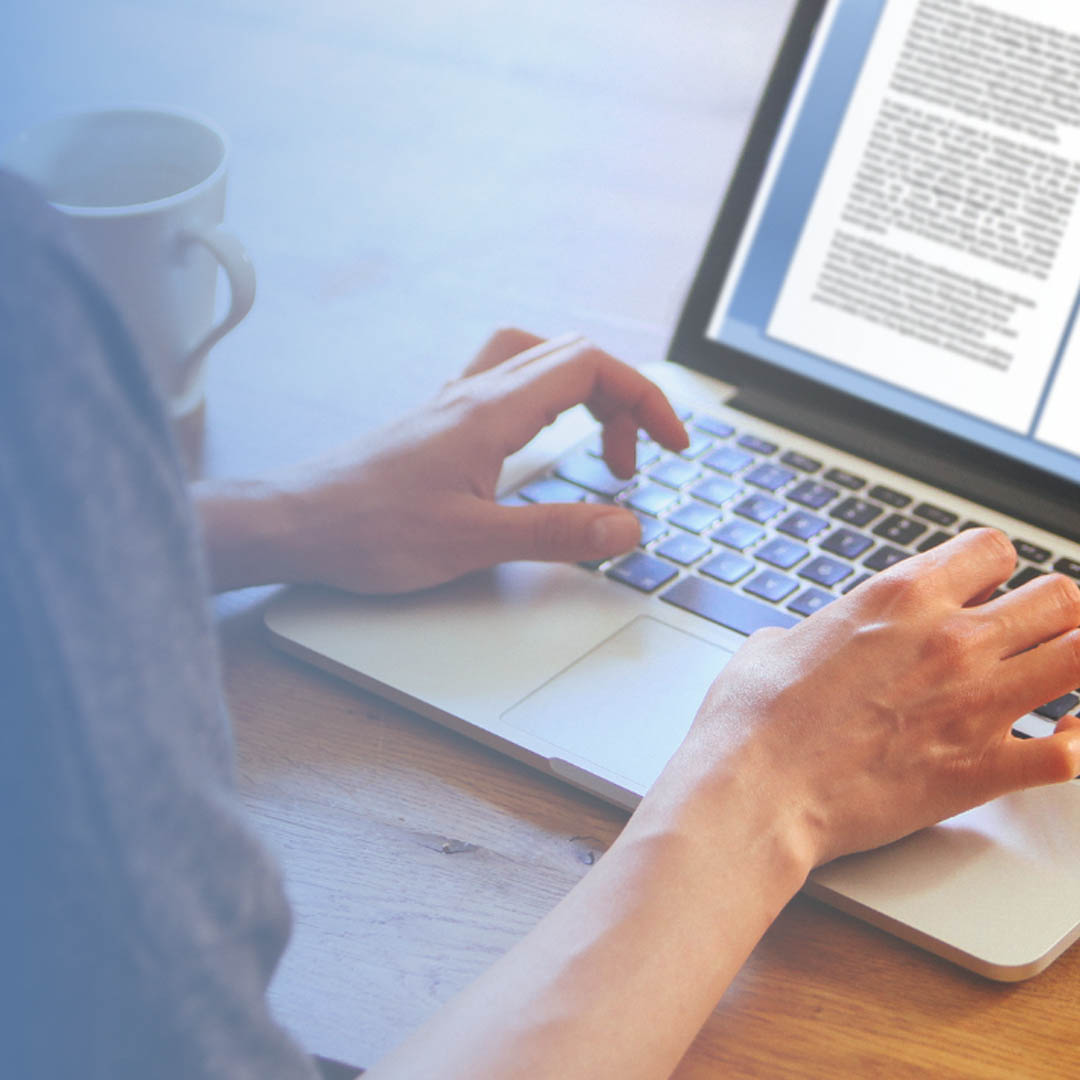
We are joined by Jack McCaughtrie (Core Tree) to discuss why case studies are an effective way to capture the attention of buyers in your industry, help build brand awareness and let your customers sell your products for you.
(more…)
Google Ads Expert, Libby Windle (Creative Ads) takes us through how to set up your Google Ads Campaign, plus some top tips on how to make it work effectively!
(more…)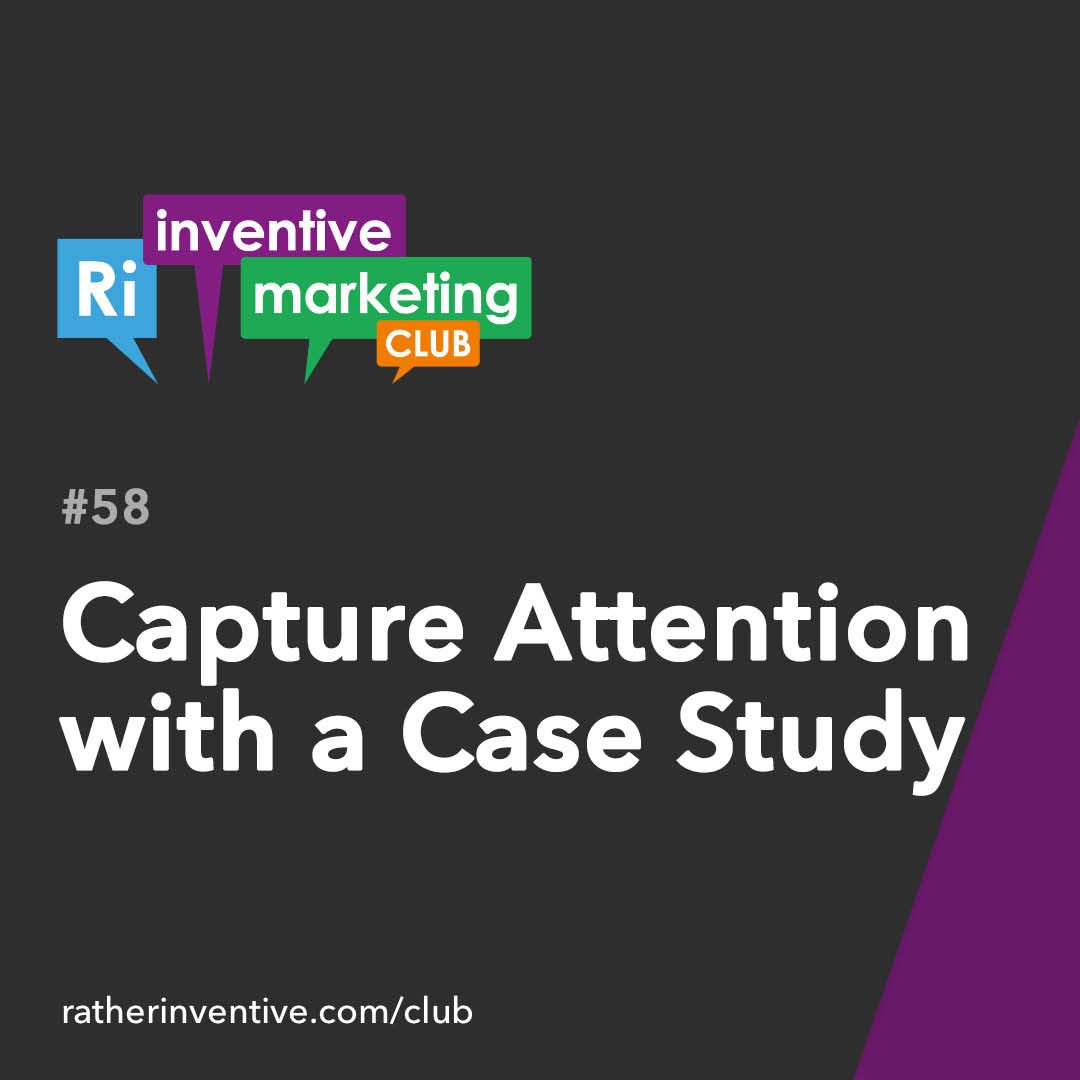
We were joined by Jack McCaughtrie (Core Tree) to discuss why case studies are an effective way to capture the attention of buyers in your industry, help build brand awareness and let your customers sell your products for you.
(more…)
To watch the full video and get access to all previous videos and resources join my Marketing Club – Get free access for 30 days
Google Ads Expert, Libby Windle (Creative Ads) takes us through how to set up your Google Ads Campaign, plus some top tips on how to make it work effectively!
(more…)
This webinar is a screen share walkthrough of how to create text ad on Google. I share some of the tips I’ve learned along the way and my process for planning and creating ads on Google.
Where possible try to do inbound marketing put information out there for people to find. However, advertising and outbound marketing can help kick things off to start with. It can be good to combine the two.
Inbound – You put out information i.e. a how to guide, a video, give and share information. Your customer will find it online and share it for you.
Outbound – Pushing information at your customer; disrupting what they are doing i.e. a phone call, advert.
Advertising comes down to planning:
Review and monitor your adverts regularly.
We’ll be using CCTV Logbook from Ecl-ips as an example. This web app helps people audit their CCTV system hardware.
Campaign 1
Campaign 2
Recommend video IMC11 Understanding your customer
Quick research
Detailed research
Create keyword list
cctv logbook, cctv audit, cctv audit template, cctv audit report, cctv camera inspection checklist, cctv asset manager, cctv maintenance report, cctv audit system, audit software, cctv audit software
CCTV Log Book
cctv logbook, cctv log book
CCTV Audit Template (or CCTV Audit Checklist log)cctv audit, cctv audit template, cctv audit report, cctv camera inspection checklist, cctv asset manager, cctv maintenance report, cctv audit system, audit software, cctv audit software
+cctv +logbook+cctv +log +book”cctv logbook””cctv log book”[cctv logbook][cctv log book]
Swipe-Worthy – Marketing, Ad and Copywriting examples
For businesses who don’t have resources to create videos from scratch, Video Builder can help. It’s a free beta tool that animates static assets—images, text and logos—with music from our library. You can choose from a variety of layouts based on your message and goals, customize colors and font and quickly generate a short YouTube video (6 seconds or 15 seconds).
Sign up for beta access