IMC41: Landing Page Review

During this session we will look at a selection of different landing pages and check to see whether they are giving the right message, are user friendly and share some advice on how to improve them.
It’s important to take that step back and see your homepage through your customers eyes to make sure it is working in a way you intended.
(more…)IMC35: Why to make your site accessible and how to do it

How to improve your websites usability to appeal to the widest possible audience.
Notes
Related content
- Every design has the potential to include and exclude customers
- Dieter Ram’s 10 Commandments of Good Design
IMC34: WordPress Walkthrough 2021 update

From logging in to editing a page and posting a blog article Ben takes you step by step through setting up your WordPress website.
Notes
Related content
- #25 WooCommerce walkthrough – Inventive Marketing Club (GROUP) for Members
- #9 Blogging & Content Strategy – Inventive Marketing Club (GROUP) for Members
Why WordPress?
- Can get started for free on WordPress.com
- Completely flexible when self managed
- Plugins give it flexibility
- Best control over SEO
- Powers over 40% of the worlds websites
- Used by global brands
- Active community
Roger Britton, Community, First Website Testimonial
Roger Britton from Community First shares his thoughts and feedback on how Rather Inventive helped and delivered in making his new website.
👋 If you found this testimonial inspiring join my Marketing Club to receive regular tips and advice on marketing, video and the web. Pro Members get access to my live marketing webinars every month, exclusive discounts and other perks. Find out more here https://ratherinventive.com/club/
(more…)
IMC18: How to design and build a website
I share my website design process from planning to going live as well as reviewing some of the most popular website platforms to chose from.
Notes
My Process
- Series of calls
- Client and dev team working together
- Planning > Content > Design > Go Live > Review Iterative design
- Objectives – What must the site do?
- Audience – What do they need? How the website will help? Competitors – What are they doing well?
- Site plan – Main landing and supporting pages + other content ideas
- Add everything to a Project Plan
See my full Website project checklist
Project Plan
- What are your website’s objectives?
- Vision – What do you want to be known for?
- Outcomes -Downloads, sales, signups etc
- What content needs to be on the site
- Sites or styles your customers like
- Deadlines and dates
More information on What to think about when planning your website
Audience
Watch #11 Understanding your customer
Competition review
- Search as your customer
- Review the top three results
- What do you like? What are they doing well? What can you do 10x better?
- Placement and use of keywords
- Outline site plan
- Landing page based on keywords
Content Gathering
- Focus on content, not design
- Wireframe – Copy site plan into real pages on dev website SEO
- Identify keywords people use when looking for a product
- Review existing content – What to keep, discard or made new
“If you create a page on a keyword that is 10x better than the pages being shown in search results (for that keyword), Google will reward you for it, and better yet, you’ll naturally get people linking to it!”
Check out Moz.com for a Beginners Guide to SEO
- Start with the snippet
- Write title and description – This is the first thing people will see
Landing page SEO
Watch #6 SEO Strategy
Watch #16: Improve landing page SEO
More information on Creating and supplying content for your new website
Design & Build
- Confirm pages / page elements
- Refine content on each page to best enable a visitors objective.
- Add supporting content. Such as FAQs, PDFs or blog articles
- Review the internal linking structure
- Design around content to help it stand out (where it needs to)
Landing page
- Titles and Headings include keywords.
- Use a variety of content: headings, lists, images, tables Include keyword variations in the content
- All related supporting pages link to LP
- Use FAQ and other schema markups
- Include social proof
- Include Call To Action: Signup, buy, download
Supporting pages
- Help someone, add value
- Questions you get asked a lot
- FAQ Misconceptions people have of your industry
- Mistakes people make
- Things you wish more of your clients knew
- Provide insight into you and your business
- Customer interviews and case studies –
- Testimonials Benefits of your product
- Link back to LPs in the first paragraph
Images and video
- Increase time on page
- Helps people scan content
- People more likely to read if the text is broken up with video and images
Watch #8 Image Editing to learn some key skills
Go Live (before)
- Test site on different browsers and devices
- Test all contact forms, checkout process, downloads Review site plugins and extensions
- Make migration plan – Set up page redirects Check for missing pages or page errors
Go Live (after)
- Add SSL certificate
- Check for missing pages and issues (again)
- Verify site on Google Search Console (GSC) and add XML sitemap
- Add Google Analytics (GA) tracking code
- Test GA code is collecting data
Watch #7 Google Analytics for a primer
Watch #17: Google Search Console (GSC) walkthrough
Review
- Review of the site against objectives
- Review GSC to make sure there are no errors
- Improvements and future ideas
Website CMS (Content Management System)
Ways to make a website
Help keep up to date Balance of price / complexity
WordPress
Shows the dominance of WordPress that it is still growing
https://kinsta.com/wordpress-market-share/
- Has an active community and developers
- Can get started for free on WordPress.com
- Completely flexible when self-managed Lots of plugins such as ecommerce
- Best control over SEO
- Two options: Managed (like Wix or Squarespace) or Self Hosted
- New layout editor
Wix
- Quick to set up with simple questions
- Lots of templates
- Setup process helps refine
- Simple blocks & prompts help write content
- Additional apps for appointments and ecommerce
Weebly
- The platform I have the least experience with Plenty of themes
- Design editor allows too much freedom
- Free account available
Squarespace
- Lots of control over design Interface can be a little fiddly at first Ecommerce quite basic
- Can adjust template code
Shopify
- Used by 18% of ecommerce websites
- Simple setup, ecommerce focused
- Customisable templates
- Has a point of sale app
- Simple editor but very quick
- Geeks can dive into template code
- We make our mini projects shop in it
- Easy to manage products, even from app
IMC Podcast #16: Your New Marketing Strategy – Part 3, Website
Subscribe on YouTube, Apple Podcasts or Android.
This is the third of 6 episodes in which I’ll be walking you through the foundation level of my Marketing Strategy. I’m going give you ideas, advice and guidelines in a simple, step by step process that will work for any startup or business new to marketing.
The episodes cover Planning, Stats and Analytics, Website Development, Search Engine Optimisation, Social Media and Business tasks that you need to do to give you marketing strategy a great foundation.
If you want to jump ahead. everything I’m talking about is available online nowratherinventive.com/marketing-strategy
For now here’s part 3 and it’s about Website Development. Enjoy
👋 If you found this podcast interesting you might like my Marketing Club. Join to receive regular tips and advice on marketing, video and the web and Pro Members get access to my live marketing webinars every month, exclusive discounts and other perks. Find out more here https://ratherinventive.com/club/
(more…)Jenny Jarvis, portlandholidaycottages.co.uk – Club Member Profile
IMC Club Member Jenny Jarvis from PortlandHouse shares her thoughts and feedback on how the Inventive Marketing Club has impacted and helped improve their business marketing.
👋 If you found this testimonial inspiring join my Marketing Club to receive regular tips and advice on marketing, video and the web. Pro Members get access to my live marketing webinars every month, exclusive discounts and other perks. Find out more here https://ratherinventive.com/club/
(more…)
IMC Podcast #13 How to build a supportive community Part 2
Subscribe on YouTube, Apple Podcasts or Android.
This is the second episode focused on growing a community of like minded people online, why you might do it, how to start and keep it going.
This episode features a clip from a conversation I had with Alex Galviz who, along with a few others, started the ‘LinkedIn local’ events that grew into a global movement. More recently LinkedIn has taken on these events officially.
Alex shares how it all started and snowballed to cover 80 countries and 600 cities.
👋 If you found this podcast interesting you might like my Marketing Club. Join to receive regular tips and advice on marketing, video and the web and Pro Members get access to my live marketing webinars every month, exclusive discounts and other perks. Find out more here https://ratherinventive.com/club/
Episode Notes
(more…)I am Jessica by name. I need a website for my business
Watch out for this scam targeted at web developers. Something I experienced recently but identified early on, phew.
‘The fake web developer scam can take many forms, but regardless of the shape the scam takes, the result is always the same. Sadly, we have received dozens of complaints detail similar stories with small business owners reporting loses from $2,500 to as much as $50,000. While the web development scam can be devastating, there are steps you can take to ensure that your small business starts off on the right foot.’
In lockdown, an offer of new project work is a gift. A gift you’d bite someone’s hand off for. Back in April I received the following email.
(more…)IMC Podcast #12 How to build a supportive community Part 1
Subscribe on YouTube, Apple Podcasts or Android.
Over the next two episodes I focus on growing a community of like minded people online, why you might do it, how to start and keep it going. In this episode an I’ll share a clip from my interview with Tom Ross last year He talks about how he’s built up his community of customers the hard way, one at a time.
There’s lots of great advice here but no shortcuts!
👋 If you found this podcast interesting you might like my Marketing Club. Join to receive regular tips and advice on marketing, video and the web and Pro Members get access to my live marketing webinars every month, exclusive discounts and other perks. Find out more here https://ratherinventive.com/club/
(more…)IMC Podcast #11 Tips to speed up your WordPress website
Subscribe on YouTube, Apple Podcasts or Android.
So you’ve got a swanky new website but you’re not happy with the speed. It just feels slow. You know your customers won’t like a slow site but do you know that speed is also a factor in SEO.
Here are some tips and WordPress plugins from Tim Nash at 34SP on how to speed up your website.
I’m afraid audio wasn’t great for this episode, please bear with it. I blame the internet!
👋 If you found this podcast interesting you might like my Marketing Club. Join to receive regular tips and advice on marketing, video and the web and Pro Members get access to my live marketing webinars every month, exclusive discounts and other perks. Find out more here https://ratherinventive.com/club/
(more…)Camilla Bengough, bengoughproperty.com – Club Member Profile
IMC Club Member Camilla Bengough from Bengough Properties shares her thoughts and feedback on how the Inventive Marketing Club has impacted and helped improve their business marketing.
👋 If you found this testimonial inspiring join my Marketing Club to receive regular tips and advice on marketing, video and the web. Pro Members get access to my live marketing webinars every month, exclusive discounts and other perks. Find out more here https://ratherinventive.com/club/
(more…)
IMC Podcast #10 What your website needs to be legal
Subscribe on YouTube, Apple Podcasts or Android.
For this episode I thought it would be good to revisit a conversation I had with Sarah Dixon from the Contract Store on what details and documents we need to have on the website to make sure we don’t fall foul of the law.
We cover all the fun stuff from Ecommerce terms and conditions to GDPR. Enjoy!
👋 If you found this podcast interesting you might like my Marketing Club. Join to receive regular tips and advice on marketing, video and the web and Pro Members get access to my live marketing webinars every month, exclusive discounts and other perks. Find out more here https://ratherinventive.com/club/
Episode Notes
(more…)IMC Podcast #9 Working with the WordPress block editor
Subscribe on YouTube, Apple Podcasts or Android.
This episode features a walkthrough of creating a content page using the WordPress Block editor along with some tips on how to layout content.
This is just a short clip taken from my Pro Club Webinar IMC #10 WordPress walkthrough which was recorded at the end of last year. The WordPress editor has changed a little since then but fundamentally it works in the same way.
👋 If you found this podcast interesting you might like my Marketing Club. Join to receive regular tips and advice on marketing, video and the web and Pro Members get access to my live marketing webinars every month, exclusive discounts and other perks. Find out more here https://ratherinventive.com/club/
Episode Notes
(more…)IMC10: WordPress walkthrough
In this episode Ben walks your through how to use WordPress, from logging in to posting your first blog article.
Notes
Why WordPress?
Can get started for free on WordPress.com
Completely flexible when self managed
Lots of plugins such as woocommerce.com for commerce stores
Best control over SEO (Search Engine Optimisation)
Powers over 30% of the worlds websites
Used by the biggest companies in the world: TechCrunch, Bloomberg, BBC America, Sony, Disney, Playstation, Facebook
Has active community and developers
Screen-share and demo of self hosted WordPress
Log in
1. Go to /wp-admin
2. Use forgotten password
Dashboard
1. Quick tour of key features
2. Check time location
Add pages
1. Create Home page
2. Add dummy content
3. Make sub title H2
4. Add an image. Name image ‘John Doe accountant profile’
5. Link up CTA (Call To Action)
6. Publish
3. Add other pages About, Blog and Contact
4. Show page permalink
Customise
1. Change Title ‘Yellow Jumper Accountants’ and Strapline ‘Xero and Quickbooks specialists’
2. Select logo
3. Add Main menu and add Home, About, Blog and Contact
4. Remove widgets Comments, Archives, Meta, Categories
Add video
1. Add some media to the About page
2. https://www.youtube.com/watch?v=of9809TALDE
Add blog
1. Add a new blog post with image
2. Rename uncategorised as ‘News’
3. Create new category ‘Tax’
Other stuff
Media library
Adding a new user
Changing your password
Adding a contact form contact page
Search optimisation of a page with Yoast SEO
IMC Podcast #8 Choosing a website CMS
Subscribe on YouTube, Apple Podcasts or Android.
There are so many different and varied ways to build a website from coding your own in HTML to using a Content Management Systems (CMS) such as Weebly, Squarespace or WordPress.
In this extract from club webinar #18 I talk through the pros, cons and costs of the top website builders out there.
👋 If you found this podcast interesting you might like my Marketing Club. Join to receive regular tips and advice on marketing, video and the web and Pro Members get access to my live marketing webinars every month, exclusive discounts and other perks. Find out more here https://ratherinventive.com/club/
(more…)IMC Podcast #7 How to plan your new website
Subscribe on YouTube, Apple Podcasts or Android.
This episode features an extract from a recent club webinar #18 where I share my entire process from planning to go live.
I talk about how best to plan your website, how to do a competitor review and tips on mapping out your site.
👋 If you found this podcast interesting you might like my Marketing Club. Join to receive regular tips and advice on marketing, video and the web and Pro Members get access to my live marketing webinars every month, exclusive discounts and other perks. Find out more here https://ratherinventive.com/club/
(more…)Order matters
A study of behavior (sic) at breakfast buffets showed that the first item in the buffet was taken by 75% of the diners (even when the order of the items was reversed) and that two-thirds of all the food taken came from the first three items, regardless of how long the buffet is.
The study Seth mentions is an interesting read but only cites one small experiment. However I have noticed similar behaviour on our client websites, such as; the first menu items often get the most visits, the first few at the top are clicked on most but, unlike the study, I have no science to support this.
IMC Podcast #5 Why a website is valuable
Subscribe on YouTube, Apple Podcasts or Android.
Does your business need a website any more? Can’t we just publish our details on Facebook and even use it to sell products directly?
With so much communication already happening on social platforms it makes sense to move over your brand presence as well. Or does it?
Here’s an extract from a conversation with Ben Wheeler in which we discuss the role of websites in marketing and ask in are they diminishing in favour of social business pages
👋 If you found this podcast interesting you might like my Marketing Club. Join to receive regular tips and advice on marketing, video and the web and Pro Members get access to my live marketing webinars every month, exclusive discounts and other perks. Find out more here https://ratherinventive.com/club/
Episode Notes
(more…)Modernising a restaurant’s digital experience
(or websites as I like to call them)
Nice article from Suzanne Scacca on Smashing Magazine on how web developers can help restaurants up their digital game.
Restaurants that fail to digitize going forward won’t survive.
That applies to any business. Key take aways (ahem) from this article:
- Think about your customer’s needs and prioritise the website for them
- Diversify your income. Don’t rely on any sector or client
- Make sure all related social sites and directory entries have consistent branding. If you aren’t mentioned on other sites start work now
Abuse of Google Analytics to skim credit card data
Dan Goodin at Ars Technica
‘Researchers from Kaspersky Lab on Monday said that they have recently observed about two dozen infected sites that found a novel way to achieve this. Instead of sending it to attacker-controlled servers, the attackers send it to Google Analytics accounts they control. Since the Google service is so widely used, ecommerce site security policies generally fully trust it to receive data.’
Clever but very creepy. Check you don’t have an extra Google Analytics profile in your sites source.
Here’s another (deep dive) article on card skimming via embedded image data.
The best WordPress Page Builders
Chris Herbert has collated opinions from 85 WordPress Professionals (ahem) on the page builder plugins they use to manage and layout content, and why it’s best for them.
Gutenberg, my new best friend when it comes to editing WordPress content, sadly didn’t make the top three. I’d say that for some, it’s too new and doesn’t have a full feature set, therefore too much work and not enough reward to change their development process.
I contribute the following.
‘Gutenberg – “Despite a few visual quirks that need ironing out, the built-in block editor (launched in December 2018) is by far the best way to layout content without reaching for any HTML or CSS.
It’s faster than other page builders such as WPBakery, my previous go-to for WordPress layout. And it represents more accurately what the final content will look like, especially compared with the layout plugin Divi.
But most importantly, it’s built directly into WordPress, so you know it will be supported for years to come, and with hundreds of contributors, it’s going to get a lot of attention.
On the downside, the built-in editor doesn’t yet include all the features you might want, such as fancy sectional divides or masonry style image galleries but with additional plugins the editor can be extended to do more, much more. My favourites are Stackable which has feature grids and popup videos that look great, and also Coblocks that has a collection of image galleries, layout containers and dividers that I use in most of my web sites.
I highly recommend testing it out for your next website build.”’
Custom product sorting in WooCommerce
Tip on rudrastyh.com which I wish I had known years ago.
- Go to the Products > All Products in the sidebar
- Click on the Sorting tab just above the list of products
- Drag and drop your products into the order you want them
Also in the article is how to manage default product sorting in the WooCommerce settings.
Why it’s not profitable to use dark patterns
Paul Boag writing for Smashing magazine on How To Convince Others Not To Use Dark Patterns
‘Brands always used to be able to get away with manipulation because consumers were mostly unaware of being manipulated. Even if they did realize(sic), the choice was limited, and so there was very little they could do. That is no longer true. The web has changed that.
We need to help management realize the fact that consumers have changed. That in every consumer’s pocket is instant access to every other company on the planet that offers the same thing as you. It is so easy to find your competitors and so simple to swap that one small annoyance is enough to make people switch.’
Dark patterns are tricks to make people do things they don’t mean to do. You’ve probably come across them on an airline website when booking seats or paying extra for insurance. Find out more about what they look like here.
While these tricks seem like a clever way to up-sell, here’s an example Paul cites as a reason why dark patterns are not as profitable as they might seem.
‘Sure enough, the sales of filters skyrocketed, and the e-commerce team was pleased because they were one step closer to meeting their targets.
Unfortunately what they were not aware of was what was happening elsewhere in the company.
The marketing team who ran the companies social media channels found themselves having to spend time addressing complaints on Twitter and Facebook.
The customer support team received an increase in calls asking for refunds or complaining. Each call was costing the company £3.21, more than the profit margin on the filters.’
Interactive Maps and Content Personalisation
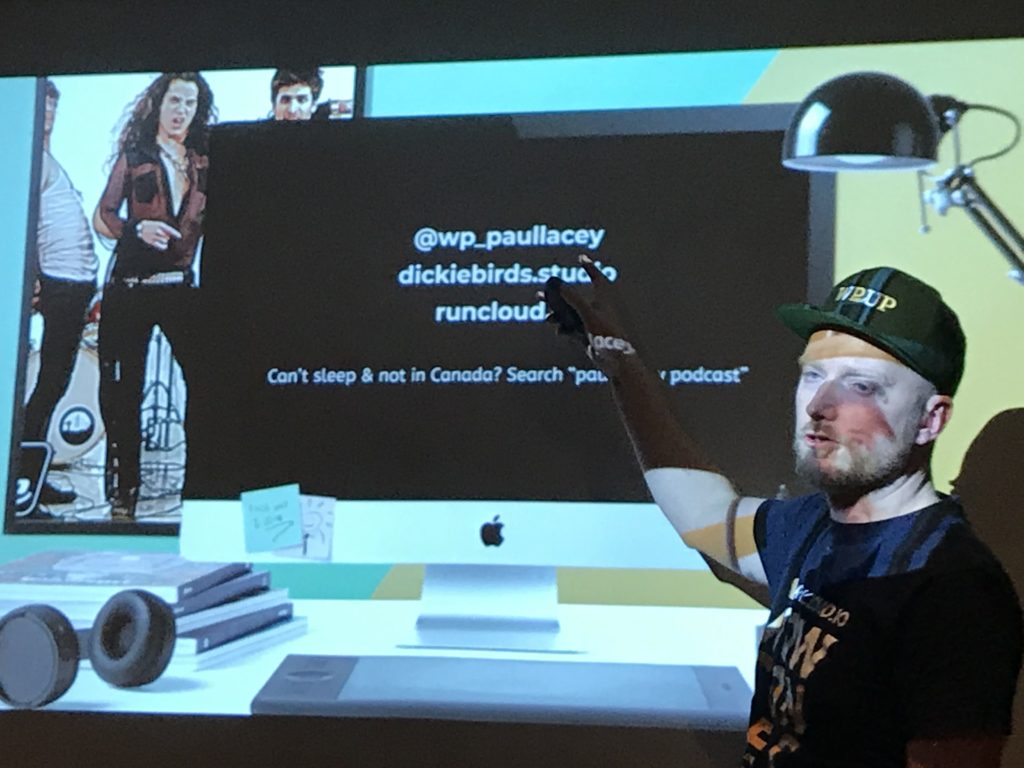
Two great presentations at last weeks Cheltenham WordPress Meetup. Here are some of the notes I took away.
Building interactive maps in leaflet.js
- Lucy Sloss (@lucysloss) from Studio Mothership
- Leaflet.js – an open-source JavaScript library for mobile-friendly interactive maps
- Has a WordPress plugin (of course)
- Can choose your own tile set such as Google, Map box (also higher customisable), Open Street maps or custom image tiles
- Create own markers and pop ups content
- Works with GEOJSON map format for importing multiple locations
Content personalisation
- Paul Lacey (@wp_paullacey) from Dickie birds
- Content personalisation – website content that changes based on the unique things it knows about the user
- Personalising experiences – Just like walking into a coffee shop when they know your name and how you like your coffee.
- Can be creepy. So respect a website users personal space
- Mutually beneficial conversion – Use personalisation where it will help you user find information or do something more quickly
- Personalisation plug-ins – logichop.com (cheapest) and if-so.com
- Logichop has Gutenberg integration
Also discussed in the pub after the meetup was wordsesh.com a virtual conference all about WordPress via @Just2Ronald




